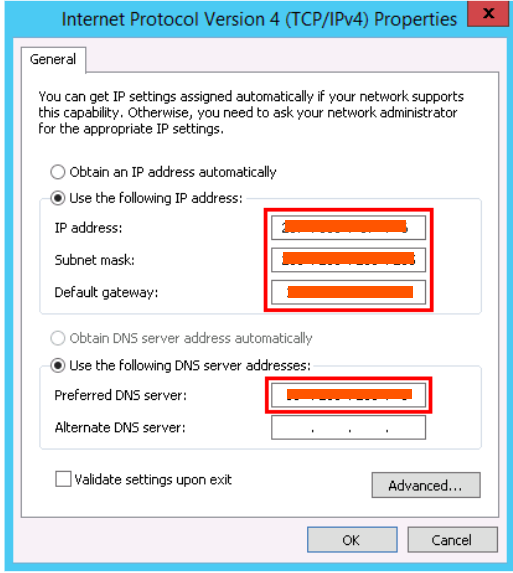1)Open the Control Panel.
2)Click Network and Internet > Network and Sharing Center > Change Adapter Settings.
3)Right-click the network adapter.
4)Click Properties.
5)Double-click Internet Protocol Version 4 (TCP / IPv4) .
6) In the IP address field, enter the current server IP address
7)In the Subnet mask: field, enter 255.255.255.0
8)In the Default gateway: field, enter gateway IP(Get it from the hosting provider)
9In the Preferred DNS server: field, enter the DNS IPs
Note(Get the network configuration details from the hosting provider)